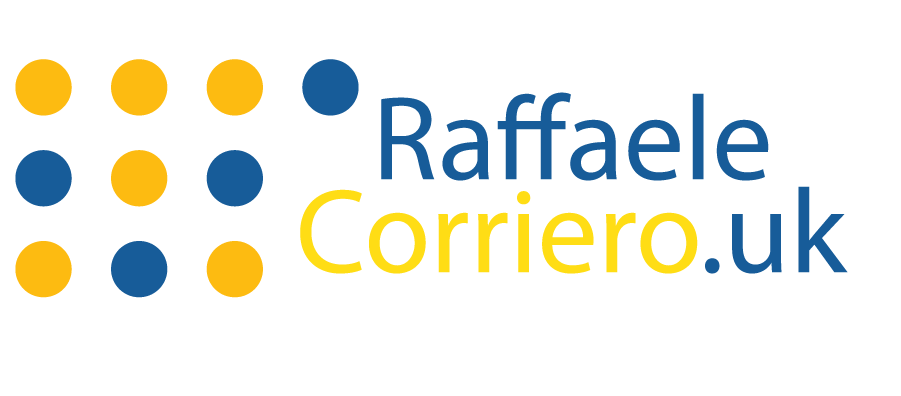Keeping your WordPress website up-to-date is crucial for security and performance. Experts suggest checking for updates weekly. The actual update frequency might change based on your site’s needs. Prompt updates are key for top functionality and security, as stated by WordPress.org.
Updates make your WordPress site safer and introduce new features. This boosts performance and user experience. Regular updates keep your website strong and well-cared for.
Understanding the Importance of Regular WordPress Updates
Updating your WordPress site regularly is key for many reasons. Each update improves your website’s safety, stability, and speed. If you skip these updates, your site could be at risk and might not work well.
Security Enhancements
One main reason to update your WordPress site is to boost its security. Updates fix weaknesses that hackers might use. The WordPress Security team keeps an eye on threats and fixes them quickly. This keeps your site and data safe.
Bug Fixes and Improvements
Updates also fix bugs, solving problems that affect how well your site works. By fixing these issues, your website will be more stable and run better. This is crucial for keeping your site working well for everyone who visits.
New Features and Functionalities
Updates don’t just make your site safer and smoother. They also add new features and functions. This keeps your site up-to-date with the latest web trends and tech. By staying current, you can use new tools to make your site better and more interesting.
Types of WordPress Updates
When you run a WordPress site, knowing the different types of updates is crucial. These updates help keep your site running well and secure. They come in various forms:
- Core Updates: These are vital as they relate to the WordPress software itself. Core updates come out often. They add new features and protect the platform from security risks.
- Theme Updates: Themes control how your site looks. Keeping up with theme updates makes sure your site works with the latest WordPress version. It also keeps your site looking good and working fast.
- Plugin Updates: Plugins give your site more functions. Updating them is key for keeping those features working. It also makes sure they fit well with the WordPress core system.
WordPress releases come as major or minor updates:
- Major Updates: Major releases bring big changes that can affect the whole site. You should check and install these updates with care. They often include new features and big improvements.
- Minor Updates: These are mainly for fixing security issues and maintenance. Minor updates usually happen on their own, without you needing to do anything.
It’s crucial to keep your site up to date. This means applying core, theme, and plugin updates, as well as WordPress version updates. Doing so keeps your site safe and running well.
How often should a WordPress website be updated?
Keeping a WordPress site updated is key for its health, security, and speed. But how often you update can depend on what you’re updating. Let’s look at the schedules for updating different parts of WordPress.
Core WordPress Updates
Updating the core of WordPress is very important. It keeps the site running well and safe. WordPress brings out big updates three to four times a year. You should put these in place after making a secure backup and checking everything carefully.
These big updates bring improvements and fix security issues. So, getting them in place quickly is a good idea.
Theme Updates
Keeping your theme updated is also crucial. Theme updates make things work better and look nicer. They often sort out security problems, too.
Check for new theme updates regularly. When you find one, update as soon as possible. This helps your site work well with the newest version of WordPress and keeps it secure.
Plugin Updates
Plugins give your site new features and functions. But if they’re out of date, they can make your site less secure and cause problems. So, it’s smart to update your plugins whenever there’s a new version available.
This keeps your site safe. It also makes sure your plugins get along with any updates to the core and theme.
Frequency of Minor vs. Major Updates
The WordPress update cycle includes both minor and major releases. Minor updates mainly fix security issues and are usually automatic. Letting these updates happen right away is wise.
Major updates change more things and need more planning and tests. You can make these updates smoother by testing carefully and updating in stages.
Best Practices for Updating Your WordPress Website
Having a strong WordPress update strategy is crucial for your website’s safety and speed. It’s vital to regularly backup your site’s data and files. This step is key to prevent data loss if an update goes wrong or if unexpected problems arise.
Before applying updates to your live website, test them in a staging area. This lets you check the updates without affecting your site’s live version. It’s also wise to use a child theme. This protects your customisations from being lost during an update.
For small updates, turning on automatic updates can help keep your site secure quickly. Yet, bigger updates should be checked more carefully by hand. Taking advantage of WordPress management services can make this easier.
Lastly, it’s important to stay up-to-date with the latest WordPress news. Subscribing to WordPress’s official news keeps you informed. This way, you can ensure your site stays safe, runs well, and is current.