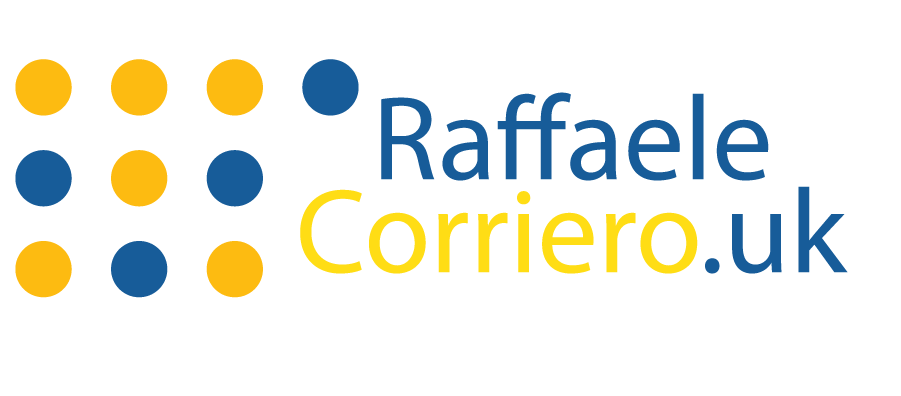Did you know that over 38% of all websites use WordPress? This fact shows how popular WordPress is. It also tells us why it’s vital to make WordPress sites easy for search engines to find.
Website owners must use good WordPress SEO tactics to rank higher in searches. SEO means making your site more visible in search results. There are many ways to improve how your site ranks.
Your site needs to be public to appear in search engines. If search engines can’t see your site, it won’t be in Google’s search results. WordPress helps you make your site search-friendly. You can research keywords and write clear image descriptions.
Posting often can make your site rank better. Sharing your content on social media brings more visitors. Using Google Search Console helps Google find your site faster. It also gives you tips to make your site better. Ready to improve your WordPress site’s search ranking? Let’s dive in!
Key Takeaways
- Public site visibility is crucial for search engine indexation.
- Effective keyword research is the cornerstone of SEO success.
- Clear image descriptions help search engines “read” your content.
- Frequent content posting improves search engine rankings.
- Sharing on social media drives organic traffic.
- Verifying with Google Search Console speeds up indexation.
What is SEO and Why It’s Important
Search engine optimisation (SEO) improves a website’s spot on Google. It’s key for boosting site visibility and organic visits. Understanding SEO is crucial for enhancing online presence.
Understanding SEO
SEO uses strategies like keyword placement, updating content, and proper alt text for pictures. These help search engines understand and rank sites better. Regularly refreshing content and sharing it on social media boosts visibility. Each SEO part helps keep the site visible and relevant on Google.
The Importance of SEO for Businesses
For companies, SEO is vital for online success. It places them above rivals in search results. Higher rankings mean more exposure and chances to engage customers. It’s essential, not optional, for growing online.
Verifying your site with search engines speeds up indexing. This makes your content quickly findable. SEO is crucial for businesses looking to improve their internet footprint.
The Basics of WordPress SEO
Understanding the key points of WordPress SEO is vital for making your website more visible. WordPress is a flexible tool. It has built-in features and supports powerful SEO plugins that help your site rank better in search engines.
WordPress SEO Settings
Setting up the basic SEO features in WordPress is critical. Make sure your site can be found by search engines. An SEO plugin like Yoast SEO or All in One SEO makes it easy. It gives you control over meta descriptions, keywords, and how readable your content is.
SEO Friendly URL Structures
Optimising your site’s permalink structure makes it easier for users and search engines. Aim for short, keyword-rich URLs that clearly show what the page is about. Good URLs are simple and relevant, without complex symbols or long text.
By following these tips, your WordPress website will attract more visitors. It will be easier for people to find and rank better on search engines.
Ensuring Your WordPress Site is Indexed
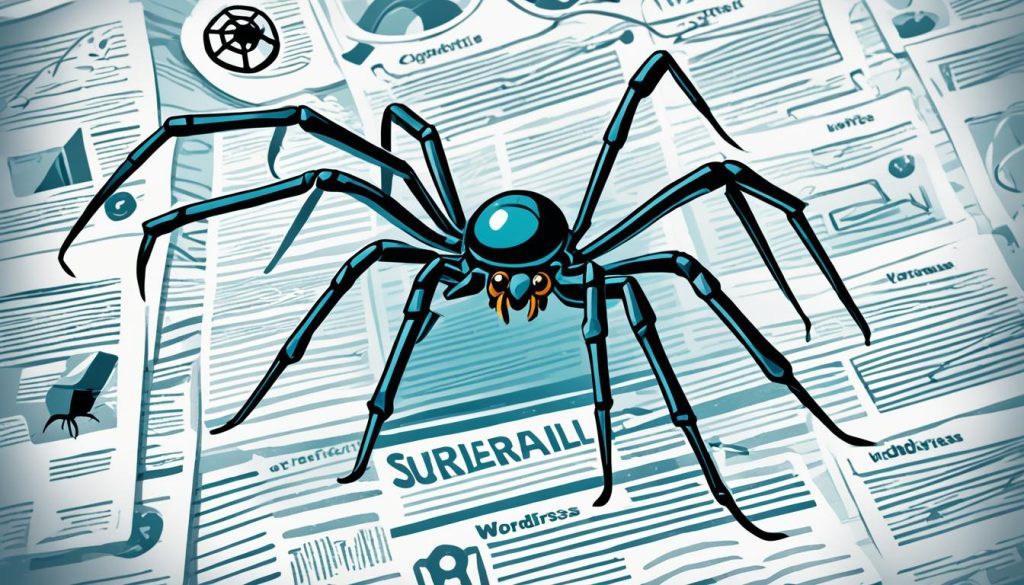
To make the most of your WordPress site, it must be easy for search engines to find. You need to set your site to be open to everyone. This doesn’t happen right away, but there are steps you can take to help.
Public versus Private Visibility Settings
The visibility of your site is crucial for search engines. If your site is public, search engines can see and organise your content. This leads to better rankings. If it’s private, search engines can’t find it, which means people won’t see your site in search results.
Submitting Your Site to Search Engines
Getting your site listed on search engines can make things move faster. In WordPress, you can send a map of your site using tools like Google Search Console or Bing Webmaster Tools. It’s also important to sort out the robots.txt file. This file tells search engines what parts of your site they should look at or ignore.
- Set your site to public visibility.
- Create a comprehensive sitemap.
- Submit the sitemap to search engines.
- Manage your robots.txt file effectively.
It’s important to remember any changes you make won’t show up in search results straight away. It takes some time, but this process helps make sure search engines see your site correctly. Making your meta descriptions better can also help, as it makes your content more tempting to click on.
Choosing the Best SEO Plugin for WordPress
Picking the right SEO plugin for your WordPress site is essential for search engine optimization. Yoast SEO and All in One SEO both have powerful features that can greatly improve your SEO strategy.
Yoast SEO
Yoast SEO is favoured by many because of its user-friendly design and wide range of features. It gives detailed feedback on your content, focusing on keyword use and how easy it is to read. A key Yoast SEO benefit is its automated XML sitemaps creation, helping search engines index your site more effectively.
It also provides immediate advice on how to better your meta descriptions, titles, and the structure of your content.
All in One SEO
All in One SEO is another great choice, known for its simple yet effective SEO tools. Its standout features include advanced canonical URLs and the ability to add schema markup easily. It’s particularly good at All in One SEO capabilities for improving on-page SEO for titles, meta tags, and social media.
Those looking for more control will find its customization options beneficial for precise SEO adjustments.
Comparing SEO Plugin Features
In a WordPress SEO plugin comparison, Yoast SEO and All in One SEO are notable for their strengths and features:
- Keyword Optimisation: Both offer top-notch keyword optimization tools. Yoast provides detailed analysis, while All in One allows for more customization.
- Meta Descriptions and Titles: Yoast SEO shines with instant suggestions for meta descriptions and titles. All in One SEO also has strong options for customization.
- Website Performance Analysis: Each plugin includes tools to boost website performance. Yoast’s readability feedback is especially useful.
Don’t use more than one SEO plugin at once to avoid issues. Pick the one that best suits your website. Using its premium version unlocks more features and advanced SEO options.
Keyword Research for WordPress Sites
Doing SEO well for WordPress sites means knowing good keyword research. You need the best tools and plans to improve how search engines find you. This starts with finding and using the right keywords in the smartest ways.
Tools for Keyword Research
Start your research with SEO tools that find good search terms. Some top tools include:
- Google Keyword Planner
- Ahrefs
- SEMrush
- KWFinder
These tools show how often people search for words and how tough the competition is. They also find related terms for better keyword optimisation.
Implementing Keywords Strategically
After picking your keywords, you need to use them well. Make sure to:
- Incorporate them naturally into titles and headings.
- Use them in the URL slug and meta descriptions.
- Keep your content smooth but with smart keyword use.
With these steps, your site’s search rankings should get better. For more tips, watch webinars on WordPress keyword research skills.
Creating SEO Optimised Content

Learning how to create SEO optimised content is key to boost your website’s visibility and ranking. It mixes crafting good meta descriptions with using header tags correctly. This helps organise your content well.
Writing Engaging Meta Descriptions
Writing meta descriptions is vital for content optimisation. They offer a sneak peek of your page to both search engines and visitors. A good meta description pulls readers in and uses keywords wisely. They should be short, about 150-160 characters, and give a clear preview of the page’s content.
Using Header Tags Effectively
Using header tags well helps make your content easy to read and good for search engine indexing. H1 and H2 tags are crucial for outlining main and subtopics. This not only makes your content easy to follow but also shows search engines the structure of your info. When you’re optimising, weave keywords into your headers to boost SEO without hurting your text’s flow.
How to Optimise Images for SEO
Making your visual content SEO-friendly is key to boosting your website’s performance. By adjusting your images, you can speed up loading times. This also helps search engines better grasp your visuals.
Proper Use of Alt Text
Using alt text for images is crucial for their SEO. It lets search engines “read” your pictures. Accurate and clear alt text aids in indexing and makes your site more accessible. The aim is to describe the image well, even if it cannot be seen.
- Make sure every image has its own descriptive tag.
- Add relevant keywords smoothly into the alt text.
- Don’t overdo it with keywords; staying relevant is crucial.
Image Compression Techniques
File compression is essential for your images. Big files slow your site down, hurting both user experience and SEO. Reduce file size without losing quality to improve load times and site performance.
- Tools like TinyPNG or JPEG-Optimizer work well for shrinking images.
- Choose the right file format; JPEGs for photos and PNGs for graphics.
- Keep your site in check by regularly optimising your images.
Using Internal and External Links
Adding both internal and external links to your content can greatly boost your website’s SEO and improve the user experience. Using a smart linking approach helps create a clear site layout and makes it easy for visitors to find what they need.
Importance of Internal Linking
Linking your content internally is key for an organised website. It links related content together. This makes visitors stay longer by moving them smoothly across pages. It also lets search engines understand your site’s structure better. This can help your site rank higher.
To make your internal linking strong, make sure each page links to other related sections. Use keywords in your anchor texts for better search visibility. Also, regularly check your site to find and fix your internal linking.
External Linking Best Practices
Using external links is also vital for good SEO. It makes your site seem more credible by linking to high-quality sources. External links give readers more info, making their reading better.
Here are some tips for effective external linking:
- Link to trustworthy and related sources to benefit your readers.
- Use descriptive anchor texts for external links that match the linked content.
- Don’t overuse external links to keep your content clean and enjoyable.
- Always check that external links work and lead to the correct pages.
Handling both internal and external links well can greatly improve your site’s SEO. It also makes your user’s experience more enjoyable and informative.
Structuring Your Site for Better SEO
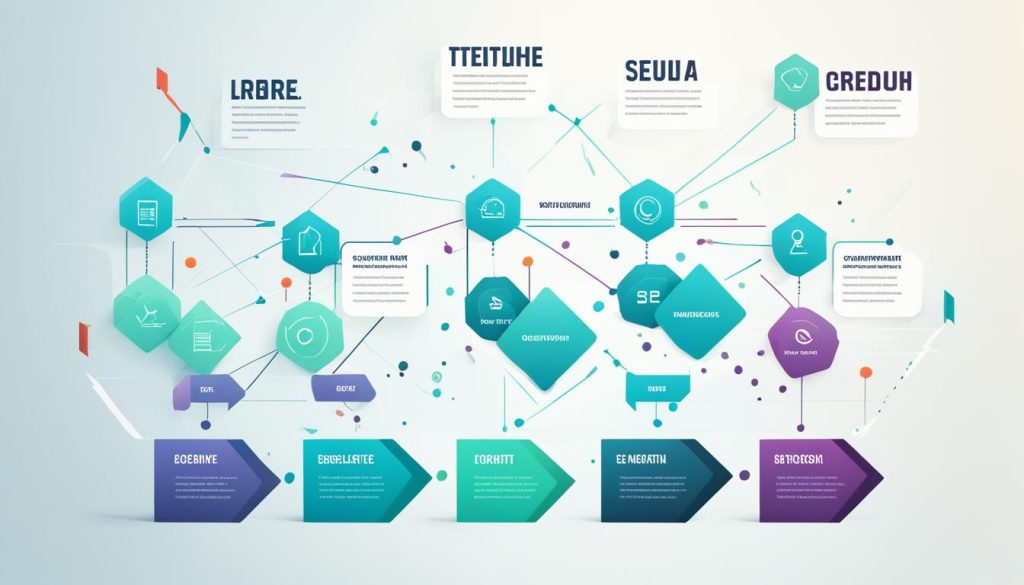
Having a well-organised site is key to boosting your SEO and giving users a great experience. It’s essential to categorise and tag content well. A simple navigation system also helps create the perfect site layout.
Importance of Categories and Tags
Using categories and tags wisely lets search engines get your site better. This makes it easier for them to put your site in search results. Having your content sorted into relevant groups makes it easier for your audience to find what they need. This keeps them on your site longer and they are less likely to leave quickly.
- Categories sort posts into broad topics.
- Tags are for more detailed labelling of key points in a post.
These tools help users move around your site easily and let search engines index your site well.
Creating a User-Friendly Navigation
A navigation system that’s easy to use is good for your site and helps with your SEO. A clear menu helps users find what they need quickly. This makes people stay on your site longer and reduces bounce rates.
A well-planned site layout, with straightforward categories and tags, helps everyone understand your content. Adding things like breadcrumb trails and search bars improves how easy it is to get around your site.
- Make sure your main menu is clear and sorted.
- Dropdown menus for sub-categories help with navigating.
- Add a search option for fast access to certain content.
Using these tips makes your site’s structure better for users and search engines alike. This improves your SEO.
SEO with WordPress: Best Practices
SEO is crucial for WordPress sites wanting higher rankings in search engines. We’ll explore top practices for optimal SEO through consistent content updates and detailed checks. This ensures your site ranks well.
Regularly Updating Your Content
It’s important to frequently update your content. This shows search engines like Google that your site is active. In turn, it could improve your rankings. Make sure you refresh blog posts, product info, and news often.
Another tip is to review and update old content with new keywords. Doing this keeps your SEO strategy sharp. It also boosts engagement and visibility on search engines.
Monitoring and Analysing Performance
Once you’re updating content often, monitor your SEO performance. Use tools like Google Search Console and Google Analytics. They show how well your site does online. Reviewing data like click rates and traffic helps you see if your SEO plans work.
SEO analysis should never stop. Look at which keywords bring in visitors, and find ways to improve. If one strategy boosts your site, try it in other areas too. This dynamic approach to SEO ensures ongoing improvement.
Integrating Social Media for SEO Benefits
Using social media well can really help your website’s SEO. It brings more people and gets them talking about your content. By adding social signals to your SEO plan, you make your content go further. This increases interactions that matter.
Sharing Content Automatically
Posting your content automatically on places like Facebook, Twitter, and LinkedIn makes your site more visible. Tools that share your content for you help reach more people easily. You don’t have to update everything yourself.
This saves time and keeps your online look consistent. When you share content the right way, it drives traffic. It makes your social media for SEO stronger. Plus, search engines like these social signals.
Engaging with Your Audience
It’s important to talk with your audience to build a strong social media side and boost SEO. Answering comments and joining in discussions makes a community. This can make people trust your brand more.
Also, being active online increases social signals that search engines use to find good content. Making sure your audience feels listened to helps your social media for SEO. It leads to more sharing and keeps your audience coming back.
Setting Up and Managing Your XML Sitemap

Creating an XML sitemap is key to boost your site’s SEO. It lists all of your website’s pages, giving search engines a clear guide to your content. This makes indexing faster and helps people find your site on search engines better.
Benefits of an XML Sitemap
Knowing the perks of a sitemap can really improve your SEO work. It allows search engines to find and understand your site’s pages better. This means your important pages get noticed and new content gets a rankings bump. It’s great for helping with search engine submissions.
Submitting Your Sitemap to Search Engines
You need to give your XML sitemap to search engines like Google to finish the setup. You can do this easily through Google Search Console. After, keep an eye out for any indexing problems and fix them. This ensures your site’s content is crawled without issues.
Enhancing SEO with Schema Markup
Adding Schema markup to your WordPress site boosts SEO. It does this by making your site’s data easy for search engines to understand. This method helps search engines show your site’s content more effectively, creating rich snippets in search results.
Rich snippets make the search results look better and more useful. With Schema markup, search engines can show important info like ratings and prices right on the search page. This makes people more likely to click on your site.
Schema markup also helps search engines index your site better by giving clear info about your content. This clarity means your site not only gets indexed but ranks higher because your content is understood better.
To start using Schema markup, there are plugins for WordPress that follow schema.org guidelines. Using these will help your site show info in a clear and organized way, boosting your SEO.
Securing Your WordPress Site with SSL
Making sure your WordPress site is safe with an SSL certificate is crucial for good SEO and earning user trust. We’ll discuss why SSL is important for SEO and give a simple guide on how to add SSL to your WordPress site.
The Importance of SSL for SEO
An SSL certificate keeps the data shared between your website and visitors private. This security is preferred by search engines and boosts your SEO. Because it makes your site safer, SSL helps improve your website’s position in search results. Google has even said that using HTTPS can help your site rank better, showing the value of SSL certificates.
How to Install SSL on WordPress
Adding an SSL certificate to your WordPress is not complicated. Here are the steps to follow:
- Choose a Reliable SSL Provider: Pick a trusted SSL certificate provider. Many hosts give out free SSL certificates through Let’s Encrypt.
- Install the SSL Certificate: Use the provider’s guidelines to add the certificate to your server. This is often done via the hosting account’s control panel.
- Configure WordPress for HTTPS: Once you’ve installed it, go to your WordPress dashboard. In Settings > General, change both URLs to use HTTPS.
- Force HTTPS Connections: To make sure your visitors use HTTPS, get a plugin. The ‘Really Simple SSL’ plugin can help, as it automatically detects your SSL and updates your site to use HTTPS.
- Test and Verify the Installation: Check your website to make sure HTTPS is active. Tools like SSL Labs’ SSL Test can confirm if your SSL certificate is installed properly and your site is secure.
By doing these steps, you’ll boost your WordPress site’s security with SSL. This not only improves your SEO but also your ranking in search engines by using HTTPS.
Speed Optimisation for Better SEO
Speed is vital in digital marketing to improve your SEO. Google likes fast sites and ranks them higher. Faster websites mean happier visitors, reducing bounce rates and increasing interaction.
Tools to Measure Site Speed
Start improving your site by checking its speed. Use tools like Google PageSpeed Insights for insights on desktop and mobile. GTmetrix and Pingdom offer detailed data and tips to speed up your site. They help pinpoint slow areas for targeted fixes.
Tips to Improve Your Site’s Speed
To speed up your site, first tackle big images. Use Smush or TinyPNG to compress them. Minify CSS, JavaScript, and HTML to cut unnecessary code. A CDN like Cloudflare makes content load faster by using a nearby server.
For quick returns, enable browser caching. It helps repeat visitors by storing some data on their browsers. Keep working on speed optimisation for better SEO. Use speed tools regularly and follow best practices to boost rankings and enhance user experience. Aim for speed, and the SEO rewards will come.