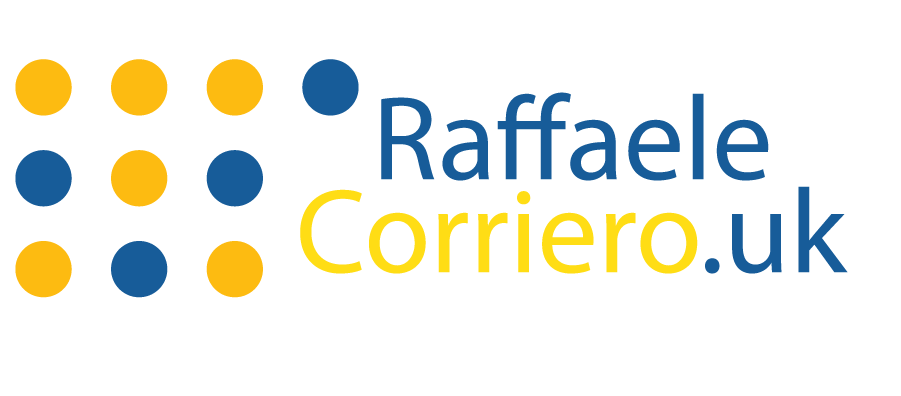Did you know WordPress runs more than 40% of all websites? This fact alone is impressive. But, when you mix WordPress with SEO, magic happens. Together, they create a powerhouse for online success.
WordPress is famous for being SEO-friendly. It has easy-to-use interfaces and design choices. This makes it simple for anyone, from small business owners to bloggers, to get noticed online. By using WordPress’s strong setup, your site’s visibility on search engines can soar. This helps bring in more visitors without ads.
So, when WordPress and SEO join forces, it’s a big win. It’s perfect for anyone wanting to boost their web visibility and climb search rankings. Truly, WordPress and SEO together are a dream team for growing your digital footprint.
Key Takeaways
- WordPress powers over 40% of the web, aligning perfectly with SEO strategies.
- WordPress offers SEO-friendly features, user-friendly interfaces, and accessible design options.
- Combining WordPress with SEO maximises digital presence and search engine ranking potential.
- Leveraging WordPress’s architecture improves search engine visibility and drives organic traffic.
- The strategic alliance of WordPress and SEO is potent for businesses, bloggers, and online entrepreneurs.
Introduction to SEO and WordPress
Search Engine Optimisation, or SEO, makes websites more visible on search engine pages. It’s vital in the world of digital marketing. Jessie Harris, SEO Director at WordPress.com, highlights its importance for organic traffic.
WordPress helps by offering optimised coding, themes, and SEO plugins. This combination strengthens businesses and improves website traffic by boosting search engine rankings.
What is SEO?
SEO involves strategies to increase a website’s search engine visibility. It includes using keywords, creating content, and building links. These efforts aim at achieving top placements on search results pages.
The Role of WordPress in SEO
WordPress significantly aids in SEO with its easy-to-use interface and useful plugins. Its themes and coding help search engines index sites more effectively. Thus, it plays a key part in making SEO strategies work, leading to more traffic and business growth.
Benefits of Using WordPress for SEO
WordPress is great for SEO, giving a solid base for improving search engine ranks. Its coded well and has access to lots of tools. This makes it a top pick for companies and bloggers.
Optimised Coding and Formatting
WordPress has clean code that search engines like Google love. This helps them find and understand your site better. SEO-friendly WordPress themes load fast, helping your rankings. The way WordPress is built also helps search engines know what your site is about.
Access to SEO Tools
WordPress has many SEO tools, making it easier to improve your site. With plugins like Yoast SEO and All in One SEO Pack, you can work on your site’s SEO with ease. These tools help with keywords, meta descriptions, and checking your content. You can also use plugins for sitemaps, mobile improvement, and site speed. These are key for good SEO.
How WordPress Enhances User Experience (UX)

WordPress is a top choice for creating websites with great user experience (UX). It offers easy management and a wide range of themes. These themes meet various business needs. According to Automattic’s Jessie Harris, great UX pleases users and follows search engine guidelines.
Easy Website Management
WordPress is perfect for those who want to manage content easily. With the WordPress Block Editor, also known as Gutenberg, managing content is flexible. It lets users build effective websites quickly, without needing a lot of coding knowledge. This makes it great for both newbies and experienced designers. As a result, user experience and management efficiency get a big boost.
Customisable Themes
WordPress also boasts an impressive selection of themes that can be customised for SEO. These themes are designed to be versatile. They allow businesses to change their website’s look to suit their brand while staying SEO-friendly. Being able to tailor themes easily improves UX. It ensures websites are appealing and work well.
Creating SEO-Friendly Content with WordPress
Optimising content in WordPress is key to getting more organic traffic. WordPress has many SEO features that help writers. These tools let you write well while handling SEO smoothly.
WordPress makes writing captivating content easier. Its clear layout and simple interface allow for effective SEO writing. You can add key elements like keywords and meta descriptions easily.
By using WordPress, your content stands out more online. It’s great for bloggers or business owners wanting to boost their online visibility. Learning to optimise content can really improve your search rankings.
Technical SEO Features in WordPress
WordPress shines by making technical SEO easier. It gives users tools to boost site performance and please search engines. It simplifies tasks with auto XML sitemaps and SEO-friendly URLs. These features help your site do better online.
XML Sitemaps
WordPress stands out by auto-creating XML sitemaps. These sitemaps are vital for letting search engines effectively find and list a website’s content. With WordPress, you don’t have to make these files yourself. This keeps your site ready for search engine visits.
Clean URL Structures
WordPress also provides clean URL structures. These URLs are easy for both users and search engines to understand. They signal that a site is well-organized and relevant, which helps with rankings.
By using these technical SEO tools, WordPress shows its dedication to making websites more visible online. It ensures your site is easy for search engines to read. And it does it through automatic XML sitemaps and neat, SEO-friendly URLs.
On-Page SEO Techniques for WordPress

Learning on-page SEO is key to boost your site’s spot in search results. WordPress helps with its simple setup, making SEO tasks smooth for users.
Optimising Page Titles
Page titles greatly affect your SEO. With WordPress, changing title tags is easy. Make sure they have the right keywords. This improves how high your page ranks.
Creating Engaging Meta Descriptions
Meta descriptions sum up what your page is about. They make people want to visit your site. WordPress lets you write interesting, keyword-rich summaries easily. This boosts your click-rate and helps search engines see your page’s value.
Using WordPress for these SEO methods can really lift your site’s ranking. It’s about making the most of what you have.
The Importance of Mobile Optimisation
Today, having mobile-friendly WordPress sites is essential. A lot of web traffic comes from mobile devices. Because of this, mobile optimisation is key to good responsive design SEO. WordPress helps site owners provide a great experience for mobile users.
WordPress has special themes and tools for mobile optimisation. These features can boost a site’s SEO. Mobile SEO on WordPress makes sure content looks good on all screen sizes. This meets the needs of users today.
To do well, use responsive design SEO with WordPress. There are many WordPress themes that adapt to different screens. This lets site owners keep their sites looking good on any device. Using these tools and features is crucial to keep up in the digital world.
Utilising WordPress Plugins for SEO
Using WordPress SEO plugins can greatly boost your website’s presence in search engines. These tools offer many features to help with optimisation, making it easier to increase visibility. Here, we look at some top SEO plugins and how to pick the best one for you.
Popular SEO Plugins
WordPress has several SEO plugins that are quite popular. Yoast SEO, All in One SEO Pack, and Rank Math are top choices. They provide strong support for content analysis, managing meta tags, and creating XML sitemaps.
- Yoast SEO: Allows for real-time analysis of page readability and keyword density.
- All in One SEO Pack: Offers automatic management of meta tags and the generation of XML sitemaps.
- Rank Math: Features Google Schema Markup, keyword analytics, and simple redirections management.
How to Choose the Right Plugin
Choosing SEO plugins for WordPress should be done thoughtfully. Key things to consider include the plugin’s abilities in keyword optimisation and technical SEO. Also, ensure it’s compatible with your WordPress themes. It’s important to look at the support the plugin developers offer.
- Feature Set: Search for plugins with a wide range of SEO tools.
- Compatibility: Make sure the plugin fits well with your current theme and plugins.
- Support and Updates: Choose plugins that are regularly updated and supported by their creators.
Selecting the right SEO plugins is crucial for excellent performance on search engines. The best plugins will meet your site’s specific needs and work well with your WordPress. With the right tools, you can greatly improve your site’s visibility and search performance.
We love SEO combined with WordPress

WordPress and SEO together create a powerful mix. This blend helps websites reach top search rankings and grow organically. Many digital marketers see big benefits from this WordPress SEO passion.
Using Strategic SEO with WordPress lays a strong foundation for websites. WordPress is easy to use and has great SEO tools. Jessie Harris believes this approach is key for lasting online success.
Effective SEO techniques on WordPress allow for better site visibility. By using WordPress’s features and plugins, websites can maintain a strong, scalable online presence. This is crucial for achieving long-term success in digital marketing.
Improving Website Speed with WordPress
Making your WordPress site faster and more secure is key to its success. Tools like Content Delivery Networks (CDNs) and Secure Sockets Layer (SSL) certificates help. They make sure your site loads quickly and safely.
Role of CDNs
Content Delivery Networks (CDNs) are vital for speeding up WordPress sites. They spread your site’s content across the world. So, users get data from the closest server. This makes your site faster and improves the experience for visitors.
Importance of SSLs
Secure Sockets Layer (SSL) certificates keep data safe. They encrypt information between the user and your server. This protects private details from being stolen. SSLs not only secure data but also help your site rank better on search engines.
Using CDNs and SSLs makes your WordPress site both fast and secure. This boosts your site’s search ranking and keeps users happy.
Best Practices for SEO Content Writing
Effective SEO writing means creating top-notch content that hits home with your audience. At the same time, it targets key words and phrases. It’s crucial to use content writing techniques that make the most of WordPress’s SEO tools. This helps ensure your content is well-organised. It should have the right headings, subheadings, and metadata.
To keep your content strong and focused, follow these tips for SEO. Doing so improves your site’s position in search results and builds a devoted reader base. Essential strategies include:
- Using enticing headings and subheadings to boost readability
- Adding relevant keywords smoothly into your articles
- Being smart with metadata like alt text, descriptions, and tags
- Updating your content regularly to keep it fresh and interesting
- Writing clearly and concisely to deliver value
Great SEO writing strikes a perfect balance. It meets your audience’s needs and search engines’ technical demands. By applying effective content strategies in WordPress, you can craft engaging content. Such content not only draws in readers but also climbs the search rankings.
The Role of Backlinks in SEO
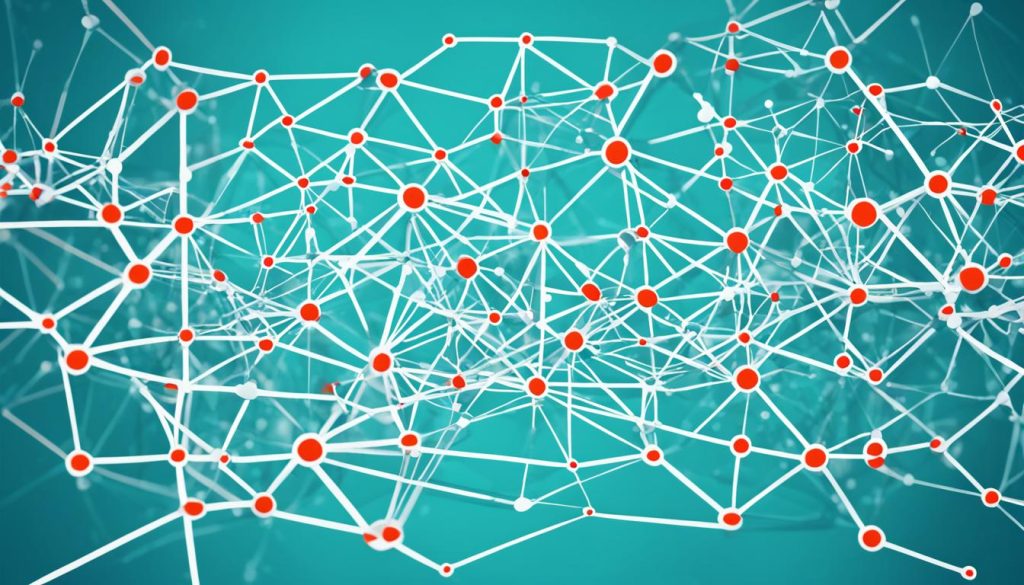
Backlinks are key to off-page SEO, working as nods that boost a site’s trust and ranking. To make the most out of backlinks, having a strong strategy is crucial.
How to Build Quality Backlinks
To create quality backlinks for SEO, a well-thought plan is essential. Aim for links from sites that are both authoritative and relevant. This matters more to search engines. Collaborating on content, guest blogging, and connecting with industry leaders are great ways to gain these precious links.
Monitoring Your Backlink Profile
Keeping an eye on your backlink profile is just as important. Regular checks help you spot good and bad links. WordPress tools are there to help track links and check their quality. They keep your site’s SEO in good shape.
Tracking and Analysing SEO Performance
Understanding SEO analytics is key for any website owner wanting to improve their online standing. With WordPress, you can track vital stats like how many people visit without clicking ads and how high you rank for certain words. This helps you make smart choices to boost your site’s visibility.
Checking your SEO data often is vital for refining your tactic to hit your targets. WordPress has plenty of add-ons to make this easy, giving you all the info you need straight away. This tells you what’s working and what’s not, so you can keep getting better.
For the best results in tracking performance in WordPress, mix automated tools with your own checks. Doing regular reviews will keep your efforts on track with your main goals. By being aware and proactive, your website can stand out in search engine rankings.
Integrating Social Media with WordPress for SEO
Linking social media with your WordPress site boosts your SEO and engagement. Using WordPress with social media can increase traffic and make your brand more known.
Sharing Content on Social Platforms
WordPress lets you share content easily on many social platforms. Social sharing buttons help users spread your posts, increasing visibility. To get the best out of social media SEO, make sure your content suits different networks. This widens your audience and brings in valuable links.
Using Social Media Widgets
Using social media widgets can also improve your SEO. Adding things like Facebook Like Boxes or Twitter Feeds to your site boosts interaction. It lets people engage with your social posts without leaving your site. This can lead to more shares and help grow traffic from social networks.
Improving SEO through social media is smart. Making your WordPress site work well with your social media plan helps a lot. It can really boost your place online and help you climb the search engine ranks.
Case Studies: SEO Success Stories with WordPress
Looking into WordPress SEO case studies shows great results from using WordPress and SEO together. These stories highlight how effective search engine optimisation can be. They provide a guide for others wanting to achieve the same success. Businesses, bloggers, and various groups have gained a lot by using SEO on WordPress.
The Guardian’s story stands out because they used WordPress to grow online. They focused on optimising content, choosing SEO-friendly plugins, and keeping their design responsive. Their efforts led to more online readers. This case shows that SEO success with WordPress needs not just tools, but also quality content and updates.
BBC America revamped their online look with WordPress. They worked on clean URLs, optimised coding, and interesting meta descriptions. As a result, their search engine ranking jumped up. Their success shows that combining WordPress with the right SEO efforts really works.
These case studies prove WordPress’s power for SEO. They show that the right SEO strategies and WordPress’s features can lead to major success. For businesses wanting to improve online, these stories are perfect examples to follow.