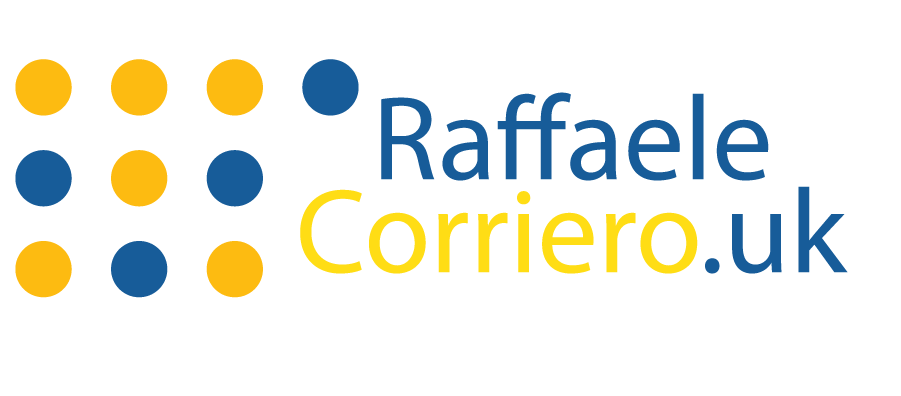Keeping your WordPress site in top shape is key for a safe and smooth online journey. Regular WordPress management not only updates your personal website maintenance but also protects against security risks. WordPress.org warns that not staying up-to-date can slow down your site and make it easier for hackers. Doing these tasks yourself means your site stays working well and safe.
Actually, TechRadar shares that neglected sites often face big performance problems. Also, Cybersecurity Insiders say keeping your site maintained cuts down cyber-attack risks. Knowing these dangers shows managing your WordPress site yourself is not just good but vital.
Why WordPress Maintenance is Crucial
Maintaining your WordPress site is essential. It’s not just about looking good. It keeps your site secure, fast, and safe from losing data. Let’s look at why keeping your site in top shape matters so much.
Security Updates
Security updates protect your site from online dangers. Updating WordPress and its components helps block hackers. Norton and others show that updated sites are safer. So, making sure your WordPress is up-to-date is crucial for keeping your data safe.
Performance Optimisation
A site that gets regular care is quicker. Keeping everything updated means your site won’t slow down. Old themes and plugins can make your site lag, hurting both visitor satisfaction and your Google rank. Studies have found that up-to-date sites load much faster. This ensures a better experience for everyone visiting your site.
Backup and Recovery
Backing up your site regularly is a must. It’s your backup plan for when things go wrong, like accidental deletions or hacks. With backups, you can get back on your feet quickly. Both Dropbox and Google Drive show that regular backups help businesses recover without a hitch. Backing up is key for keeping your site safe and running smoothly.
Can I handle WordPress Maintenance on my own?
Keeping a WordPress site up to date might sound hard, but knowing a few basics can help a lot. You need to manage updates, backups, and security, all from the dashboard. Beginners can learn a lot from WordPress forums and tech blogs. These make looking after your site by yourself easier than it seems.
Understanding the Basics
Starting with WordPress maintenance means getting to know the dashboard. This is where you update things, make backups, and fix common issues. Being able to use these features means you can keep your site running well. And you won’t always need someone else’s help. For those new to it, WordPress.org has lots of guides and forums to help you learn.
Tools and Plugins to Help You
There are many tools and plugins that make maintenance easier. Jetpack keeps your site safe, UpdraftPlus helps with backups, and WP Swift Control makes your site run better. These plugins are easy to use and come highly recommended. They also have great reviews and guides to help you get started. Adding these to your site can make it run smoother and more secure with less work.
When to Seek Professional Help
DIY maintenance is great for everyday tasks. But, it’s important to know when to ask for expert advice. If your site has ongoing problems like unexplained offline times, security issues, or it’s running slow, get help. Talking to WordPress experts can stop small issues from getting worse. This can save you time and money. For tricky problems, technical support can give you the expertise needed.