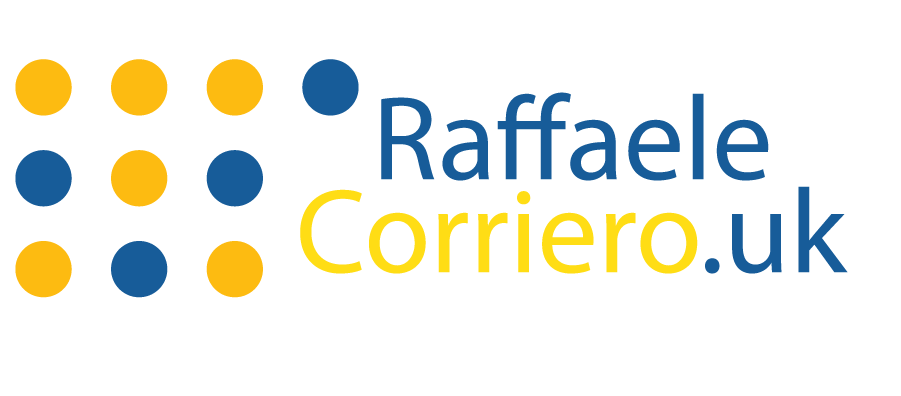WordPress maintenance keeps your website running well and safe. It includes updates to the core, themes, and plugins. These updates bring new features and fix security issues, important for website upkeep. CMS maintenance also means checking for security threats and ensuring fast loading times.
Regular backups are crucial to protect your website’s data. Resources like WPBeginner and CodeinWP offer great tips for maintenance. You can consult WordPress.org for more help and support. For those wanting expert help, WP Maintainer and Maintainn offer different WordPress support packages.
Importance of Regular Updates
For a WordPress site to work well and be safe, regular updates are a must. Keeping WordPress core, themes, and plugins updated improves how the site functions and keeps it secure. This helps protect it from dangers.
Core Updates
It’s key to update the WordPress core because it brings new features and better performance. These updates have vital security fixes. They are well-documented on WordPress.org. Not updating can expose your site to risks.
Theme and Plugin Updates
Theme and plugin updates are also crucial for a secure and fast site. They make sure your site works well with the latest WordPress core and fill security gaps. WP Tavern often talks about the need to keep these updated to stay safe from attacks.
Security Patches
Security patches are very important for keeping your site safe. Applying them quickly keeps your site’s security tight. Firms like Sucuri and Wordfence say updating quickly is key against new threats.
WordPress Maintenance Services
WordPress maintenance services are essential for keeping your site safe, fast, and reliable. They do more than just updates. They ensure your website’s overall wellbeing. Services like security enhancements, faster site speeds, and reliable backups give site owners peace of mind.
Security Monitoring
At the heart of good maintenance is security monitoring. This means always being on the lookout for dangers. Tools such as iThemes Security and Wordfence offer detailed malware scans and protection in real-time. Using these services means your site can resist cyber-attacks and stay secure against unauthorized entries.
Performance Optimisation
Improving site performance is crucial for a better user experience and better search ranking. This involves caching, making CSS and JavaScript files smaller, and optimising images. Tools like Pingdom and GTmetrix are great for these tasks. They help significantly improve your site’s speed, which is essential.
Backup and Recovery
Having a solid backup and recovery plan is key for WordPress maintenance. With tools like UpdraftPlus and VaultPress (Jetpack Backup), you get automated backups. These protect your data from loss due to accidents or cyber-attacks. These backups mean you can restore your data quickly, ensuring it’s always safe.