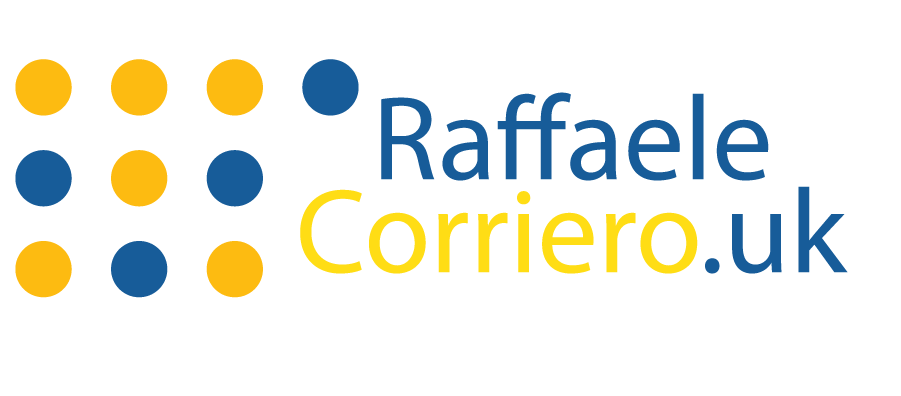Maintaining your WordPress site regularly is like taking care of a car. Without frequent check-ups, your website might run into problems. This could affect how well it works. Regular care is essential for good security, speed, and to make sure everything works together smoothly.
Keeping your WordPress site updated is key to stopping hacks and data theft. This makes the site safer. A well-maintained website loads faster and works better. Doing this helps avoid problems, especially with updates to plugins and themes.
Over 70% of WordPress sites could be at risk of attack, recent studies show. Websites that don’t update are often the targets, according to WordPress.org and firms like Sucuri. Regular check-ups keep your site safe and show why maintenance is so important.
Enhance Your Website Security
In today’s fast-paced online world, strong WordPress security is a must to protect your online space. By embracing thorough security measures, you can cut down the risk of hacks and data theft.
The Importance of Updates
Keeping your website updated is key to WordPress security. Ensure the WordPress core, themes, and plugins are up to date. This fills in any security gaps. Outdated versions are easy targets for hackers, so it’s important to keep everything current. Doing so keeps your site safe from many online dangers and preserves its integrity.
Protect Against Vulnerabilities
Plugin flaws are a big worry for WordPress users. Hackers can exploit these issues to break into your site. By regularly checking plugins and updating them, you lower these dangers. Choosing plugins known for their security also strengthens your site’s defences against attacks.
Backup Strategies
Good backup practices are essential for WordPress security. Regular backups mean you can quickly get your site back if something goes wrong. You should have backups stored in different locations for the best protection. This strategy gives you confidence that your data is always safe and recoverable.
Improve Website Performance and Speed
Boosting your website’s performance and speed is key for user happiness. It also helps with search engine positions and site trust. By improving database efficiency, updating regularly, and monitoring website activity, you’ll provide a better experience for users.
Optimise Database
Cleaning up your website’s database is a first big step to take. Get rid of old data, spam, and useless information to speed things up. Doing this on a regular basis keeps your database running smoothly, preventing slowdowns.
Regular Plugin and Theme Updates
It’s very important to update your plugins and themes. These updates come with better codes and speed boosts. By staying up-to-date, you enhance not only the plugin’s performance but also the overall speed and quality of your site.
Monitor Uptime and Downtime
Keeping an eye on your website’s availability is vital. This means checking how often it’s up and running without issues. With the right tools, you can understand and fix problems quickly, ensuring your site is always accessible.
Paying close attention to these areas greatly improves speed optimisation for your website. It makes your site more attractive to users and search engines alike. For best results, include these steps in your routine maintenance.
Ensure Compatibility with Plugins and Themes
It’s key to make sure your plugins and themes work well with the latest WordPress. If they don’t, you might face big problems like your site crashing. To avoid these issues, always check and update regularly.
Every time WordPress updates, you should test your plugins and themes. This ensures everything works well together. You can find out if they are compatible by checking in the WordPress Theme and Plugin Directories.
Having a professional look after your WordPress site can be a great help. They ensure everything is up-to-date and working together. This keeps your site stable, fast, and safe, offering a better experience for your visitors.